卡片
卡片设置用于在图表左上方显示整个图表的标题,可设置跳转信息
一、卡片属性配置
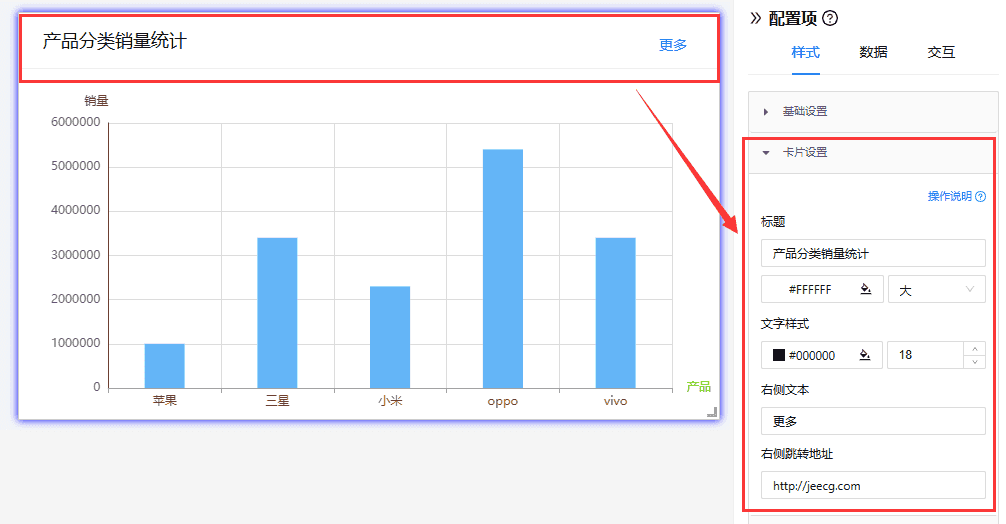
二、卡片设置
在此部分,您可以配置卡片的标题、文本样式、右侧文本及链接等选项。
1.1 标题设置
-
标题文本:设置卡片的标题文本。在此例中,标题为“产品分类销售统计”。
-
标题背景颜色:设置标题的背景颜色。在此例中,字体颜色为
#FFFFFF,即白色。 -
卡片大小:设置卡片整体大小,可选择“大”或“小”。在此例中,卡片大小设置为“大”。
1.2 文本样式设置
-
文本颜色:设置卡片正文文本的颜色。在此例中,文本颜色为
#000000,即黑色。 -
文本大小:设置文本的字体大小。在此例中,字体大小为
18。
1.3 右侧文本设置
点击右侧文本时跳转至其他链接,例如本示例中,点击“更多”跳转至“Jeecg官网”。
-
右侧文本:设置卡片右侧的文本内容。在此例中,右侧文本为“更多”。
-
右侧跳转地址:设置右侧文本的跳转链接。在此例中,链接地址为
http://jeecg.com。
支持外网“http”、“https”跳转或系统内部相对路径跳转。
例1:外网 http://jeecg.com
例2:相对路径 /system/user